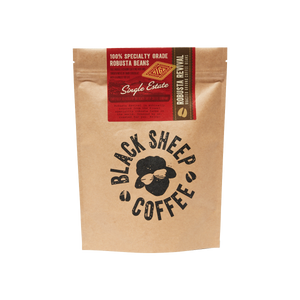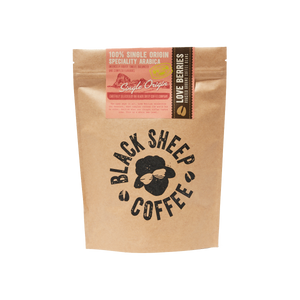Coffee Subscriptions F.A.Q
How can I view my subscription plan?
You can view your subscription plan by logging into your My Account page and clicking on Manage Subscriptions.
How can I view or change my delivery frequency?
You can view or modify your subscription at anytime. Simply log into your My Account page, select Manage Subscriptions and then click Edit next to the subscription item you would like change. Your next order date will be listed, and you can click Delivery Schedule to update the delivery frequency to suit you.
How can I change my subscription billing address or payment information?
You can edit your subscriptions address by logging into your My Account page and clicking on Manage Subscriptions, then from the menu bar, click on Billing Information and to edit your existing address simply click on the address you want to edit and click Update to save your changes.
If you want to change your payment information, click on Card on File and click on Update Card to save your changes.
How can I cancel my subscription?
You can cancel your subscription at anytime from your My Account page by clicking on Manage Subscriptions and then Subscriptions from the top menu. Then click on Edit on the subscription you’d like to cancel, then scroll down and click on the Cancel Subscription button.
How can I see my upcoming scheduled orders?
If you want to manage your upcoming orders you can do that by going to My Account and clicking Delivery Schedule. From there you will be able to see your scheduled order(s). You have the option to make changes to your order to amend, pause or changed your scheduled order date.
How can I delay the next order date for my subscriptions?
If you want to delay your next subscription, you can do that by clicking My Account and click on Edit next to the subscription you want to amend.
Click on Next Order Date and select the new date required for your next order and click save. You next order will now be placed on that new date.
How can I change the quantity of coffee beans on my subscriptions?
You are able to change the quantity of an existing subscription by clicking on Edit, then click on the product and amend your quantity by clicking on the Update button.
How can I change the coffee beans on my subscriptions?
If you require to change your selection of bean(s) on an existing subscription order, you will require to cancel your current subscription, then create a new subscription with the desired bean(s).
Alternatively, send your request via our contact form or email to our team at orders@leavetheherdbehind.com.
We will aim to process your request within 48 hours.